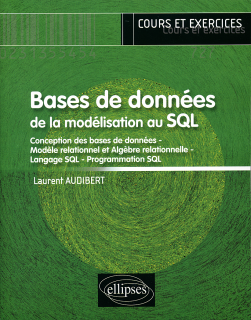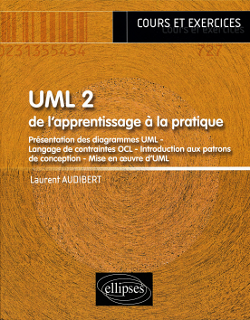Installation d’UIMA sous Linux (… Suite)
-
Verifying Your Installation (extrait du fichier README dans le répertoire apache-uima)
To test the installation, run the documentAnalyzer.sh:
> documentAnalyzer.sh
This should pop up a Document Analyzer window. Set the values displayed in this GUI to as follows:
-
Input Directory:
UIMA_HOME/examples/data
-
Output Directory:
UIMA_HOME/examples/data/processed
-
Location of Analysis Engine XML Descriptor:
UIMA_HOME/examples/descriptors/analysis_engine/PersonTitleAnnotator.xml
Replace UIMA_HOME above with the path of your Apache UIMA installation.
Next, click the Run button, which should, after a brief pause, pop up an Analyzed Results window.
Double-click on one of the documents to display the analysis results for that document.
-
View the examples code with Eclipse (extrait du document UIMA Overview & SDK Setup section 3.2. Setting up Eclipse to view Example Code)
You can create a special project in Eclipse to hold the examples. Here’s how:
-
In Eclipse, if the Java perspective is not already open, switch to it by going to:
Window → Open Perspective → Java
-
Select the File → Import menu option.
-
Select General/Existing Project into Workspace and click the Next button.
-
Click Browse and browse to the UIMA_HOME directory.
-
Click Finish. This will create a new project called uimaj-examples in your Eclipse workspace. There should be no compilation errors.
To verify that you have set up the project correctly, check that there are no error messages in the Problems view.
Cette entrée a été publiée dans
UIMA. Placez un signet sur le
permalien.